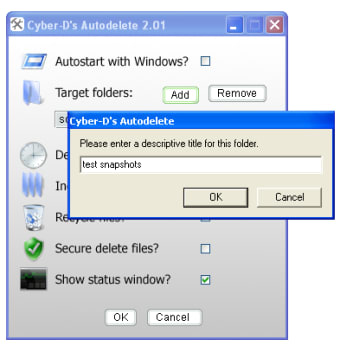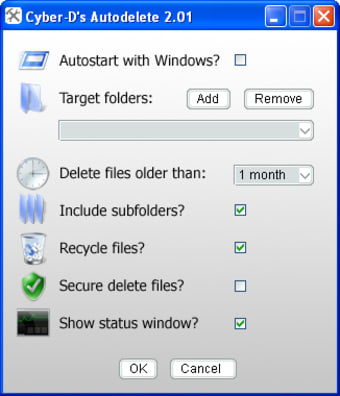Efficient File Management with Cyber-D's AutoDelete
Cyber-D's AutoDelete is a free utility designed for Windows that automates the process of file deletion. This application allows users to set specific rules for deleting files based on criteria such as age, size, or type. With a user-friendly interface, it simplifies managing unwanted files, helping to free up disk space and maintain system performance. Users can easily configure the settings to run automatic deletions at specified intervals, ensuring that their storage remains uncluttered.
The program is particularly useful for users who frequently download files that they do not need to keep long-term. By automating the deletion process, Cyber-D's AutoDelete reduces the need for manual file management, saving time and effort. This tool is a valuable addition for anyone looking to streamline their file handling practices on Windows.